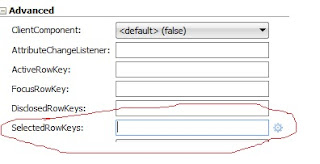One of my friends asks me this question, can a java method returns than more value? - you can achieve this task through a work around Consider this example public static java.math.BigDecimal pmsGetActRetB(java.math.BigDecimal P_ID, java.math.BigDecimal P_HON_ID, oracle.jbo.domain.Date P_DATE, java.math.BigDecimal P_NAV[] ) throws java.sql.SQLException { java.math.BigDecimal __jPt_result = null; CallableStatement __sJT_st = null; try { String theSqlTS = "BEGIN :1 := IAIGC.\"PMS_RET_PKG\".PMS_GET_ACT_RET_B(\n :2 ,\n :3 ,\n :4 ,\n :5 ) \n; END;"; __sJT_st.registerOutParameter(1, oracle.jdbc.OracleTypes.NUMERIC); __sJT_st.registerOutParameter(5, oracle.jdbc.OracleTypes.NUMERIC);