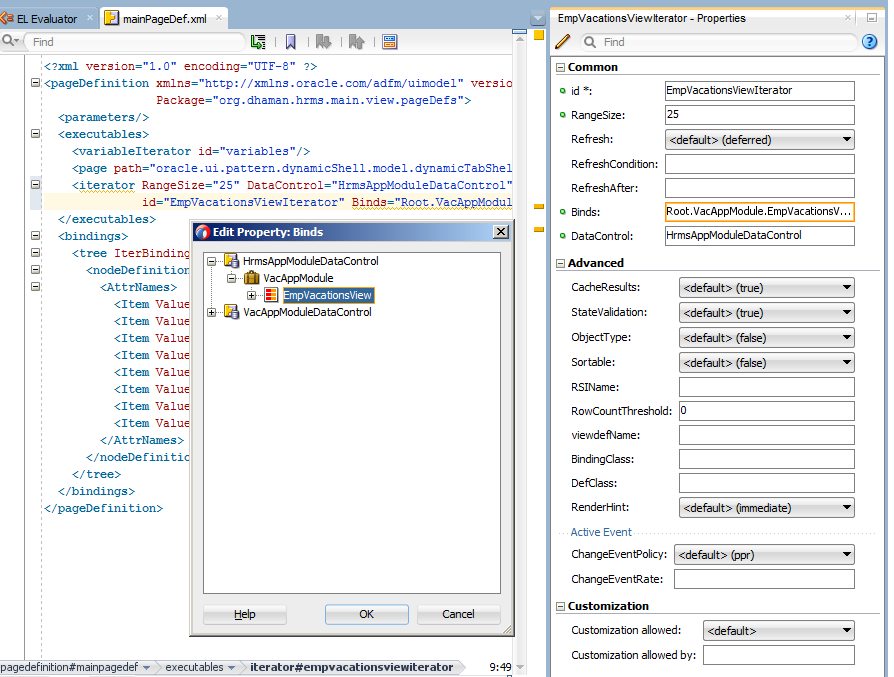How to dynamically create commandNavigationItem at runtime
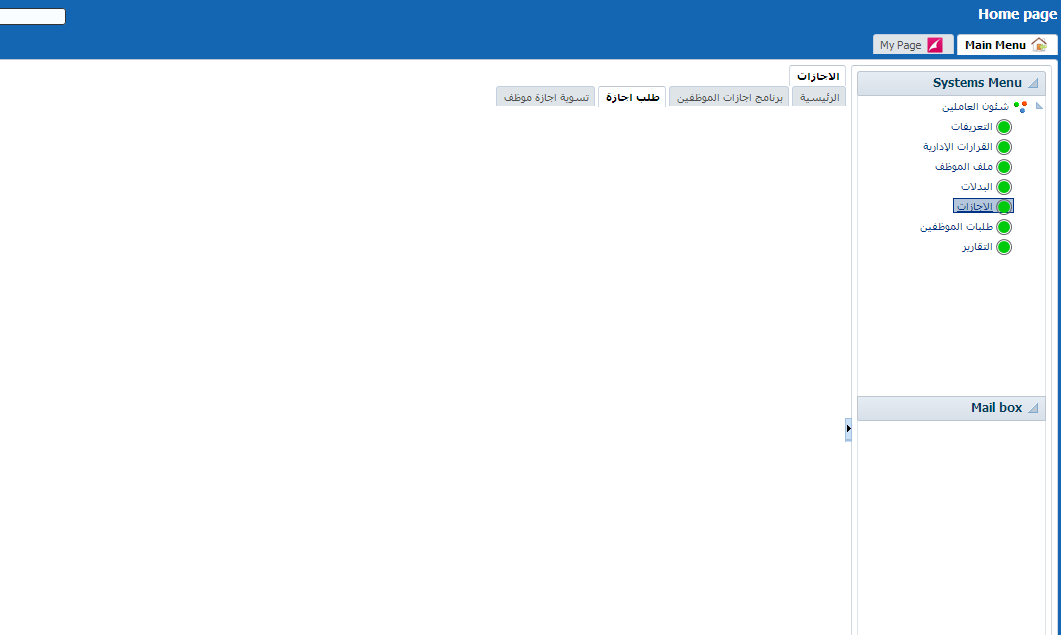
I you want to make a dynamic navigation Pane like this when you click on the tree node on the right side, the page fragment on the left side is populated dynamically at runtime with a navigationPane.The commandNavigationItems are rendered at runtime. To do this , follow theses steps: 1- you must have a database table that stores the data of the commandNavigationItem like this CREATE TABLE SMM_SYS_OBJECTS ( ID NUMBER(10) NOT NULL, OBJECT_REASON VARCHAR2(3 BYTE) DEFAULT 'REP' NOT NULL, OBJ_SEQ NUMBER(3), FILE_TYPE VARCHAR2(1 BYTE) DEFAULT 'M' NOT NULL, EMP_ID_REQUEST NUMBER(10), EMP_ID_REVIEW NUMBER(10), EMP_ID_DEVELOP NUMBER(10), OBJ_ID NUMBER(10), NAME_AR VARCHAR2(100 BYTE), NAME_EN VARCHAR2(100 BYTE), PURPOSE VARCHAR2(2000 BYTE), TITLE VARCHAR2(200 BYTE),