Detail entity with row key null cannot find or invalidate its owning entity.
- in the model project go to the association.
- double click on the association and expand the behavior node under relationship tab.
- make sure that the primary key column is set to DBsequance, if you have a sequence on the database or a function that generate the db sequence from a trigger
3- check on composition association and cascade update key attribute
4- When an entity row is created it's row status is STATUS_NEW . This means row is added in the transaction's list of changes to be validated or posted or committed. This is fine and expected in most of the cases. However, during complex business objects like master-detail there comes the situation where you may want to turn off these validations until both master and detail are available. For such situations to remove the row from transactions's list of changes ADF exposes an api setNewRowStatus(ROW.STATUS_INITIALIZED).
This is specifically helpful when master-detail association is a composite association and situation demands to create the detail rows before the master row. In that case without setting the row status to STATUS_INITIALIZED you will face:
JBO-25030: Detail entity
There is no harm programatically changing the row status to STATUS_INITIALIZED or STATUS_NEW using the setNewRowStatus api as long as you understand its implications.
5- if all the above suggestions does not work , you have to try this solution
Do The following:
A- Double click on the detail view object and click on java tab and check on "Generate view row class".
B- in the application module impl class "ApplicationModuleImpl" add this method:
public void addDocTypeViewRow(){
ViewObjectImpl details = this.getDocTypeView();
ViewObjectImpl master = this.getAllDocTypesView();
Row masterRow =master.getCurrentRow();
NameValuePairs pairs = new NameValuePairs();
System.out.println(masterRow.getAttribute("Id"));
pairs.setAttribute("AdtId", masterRow.getAttribute("Id"));
DocDocTypeViewRowImpl row = (DocDocTypeViewRowImpl) details.createAndInitRow(pairs);
details.insertRow(row);
details.setCurrentRow(row);
}
Change "getDocTypeView" with the method name of the detail view object
and change "getAllDocTypesView" with the method name of the master view object
to be notice , the view object method name is added to the application module impl class just when you add this view object in the data model
C- Expose the addDocTypeViewRow() method to client interface as shown:
D- Refresh the Data control to view the new method added to your data control
E-Drag and drop the method into your page as a button. This button is a replacement of the ordinary "CreateInsert" operation. This button shall create a new record in the details view object.
another solution:
1
2
3
4
| oracle.jbo.InvalidOwnerException: JBO-25030: Failed to find or invalidateowning entity: detail entity Emp, row key oracle.jbo.Key[-5 ].at oracle.jbo.server.EntityImpl.internalCreate(EntityImpl.java:1048)at oracle.jbo.server.EntityImpl.create(EntityImpl.java:811) |
if you the above exception whn u create master /detail table then do the following
- “Cascade Update Key Attributes” in association should be checked
- In viewRowImpl add
1
2
3
4
5
6
| @Overridepublic void setNewRowState(byte state) { if (state != Row.STATUS_INITIALIZED || getNewRowState() != Row.STATUS_NEW) { super.setNewRowState(state); }} |



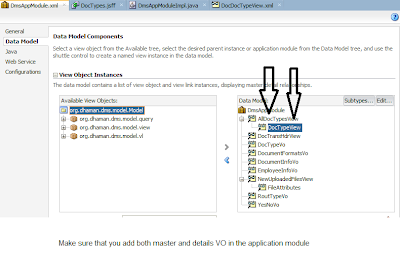


Comments
Thanks so much!!!
I am new to ADF so this might seem a bit silly. But when you say the above you mean to check in the EO and not the AO right?
Also, in EO where do we specify the DB sequence name?
Thanks,
-In EO you just click on attributes then double click on the primary key attribute, the in the "Type" property select DBSequance from the drop down list. Make sure that you have a database sequance on the database that generate a number for this attribute
Just one question, So in the future if I want the master-detail dependence i.e. the child table and parent table should both be populated in the same transaction, Do i need to uncheck the 'Cascade Updae Key Attribute' in Association?
Regards